With the increased online gaming and the introduction of gaming platforms like Xbox and Playstation, the demand for a better keyboard also increased. Many companies started focusing on the targeted gaming market with keyboards and mice specially designed for enhanced gaming experience.
Soon, mechanical keyboards there were previously used by tech enthusiastic and big companies took the place of membrane keyboards.
But, only the mechanical keyboards were not enough and soon the market of customized switches started. Now, there are dozens of keyswitches that have specially been designed for gamers.
In this article, we will see the difference between the Cherry MX Red and Speed. We will also get to know, which one is better?
The Cherry MX Silver, also known as Cherry MX Speed is the latest gaming switch designed for pro gamers. But, Cherry MX Red is the first switch which was introduced and specially designed for pro gaming experience.
You must be thinking that why one is called Red and the other is Silver? Well, the names are just given according to the color of the switches. However, if you ask about “Speed”, I would just say that it is a marketing tactic and nothing else.
What is a Cherry MX Switch?
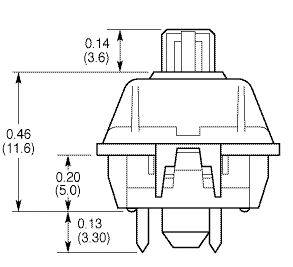
Before going deep into the differences between Cherry MX Red and Speed, let us first know what exactly a switch is!
A switch is something that is pressed either activates or deactivates a certain thing. For example, when you press a key on your keyboard, it goes to the On mode and lets your keyboard know that you have registered a key, and then the keyboard passes the instruction to your CPU about whether you have typed a number key, a letter or a macro.
The keys on a keyboard are basically on a “OFF” mode until they are pressed.
Now, that you have understood that What a switch is? It is rather not simple as they come in two different Types-Mechanical and Membrane. We have already pointed out the differences between membrane and mechanical keyboards, so let’s stick to the topic in this article.
For short explanation, membrane switches have 3 layers of silicon and the middle layer acts as an insulator. So, once a key is pressed the upper and lower layer creates a circuit and the key is registered.
As far as the mechanical switches are concerned, they are more complicated than membrane switches and boost the performance of a keyboard. You can have a lot of variety in mechanical switches and one of our writers have already written about Cherry MX Red Vs Brown where he has pointed out other switches too.
Before going forward, I would like to tell you the interesting fact which you might have never noticed. The left and right buttons of the mouse have exactly the same key switches, especially if you go for Razer products.
Cherry MX Red Vs Silver
Yes, we all need a mechanical switch for better performance but What differentiates the mechanic switches from the others? Simply, mechanical switches have good actuation point and you don’t have to press all the way down to register a key.
The time when you play a game, you need to hit a key multiple times in a row to fire continuously and these mechanical switches ensure that you won’t miss a hit and all your key presses are registered.
Cherry MX Speed/Silver

Cherry MX Speed is the latest switch in this series and therefore, it has some of the advantages over Cherry Red too. This switch comes with an actuation point of 1.2mm which is 0.8mm less than the Cherry MX Red switches.
In the other hand, since the travel time of the Speed switches are less, you can register multiple presses in less times without any error.
Basically, by using the Cherry MX Silver I have come to know that all the features like the tactile, pressure and force require in Silver switches is same as that of Red, except the Speed.
Since the speed of the Silver switches is greater than Red, therefore, it is market as Cherry MX Speed switches.
Cherry MX Red
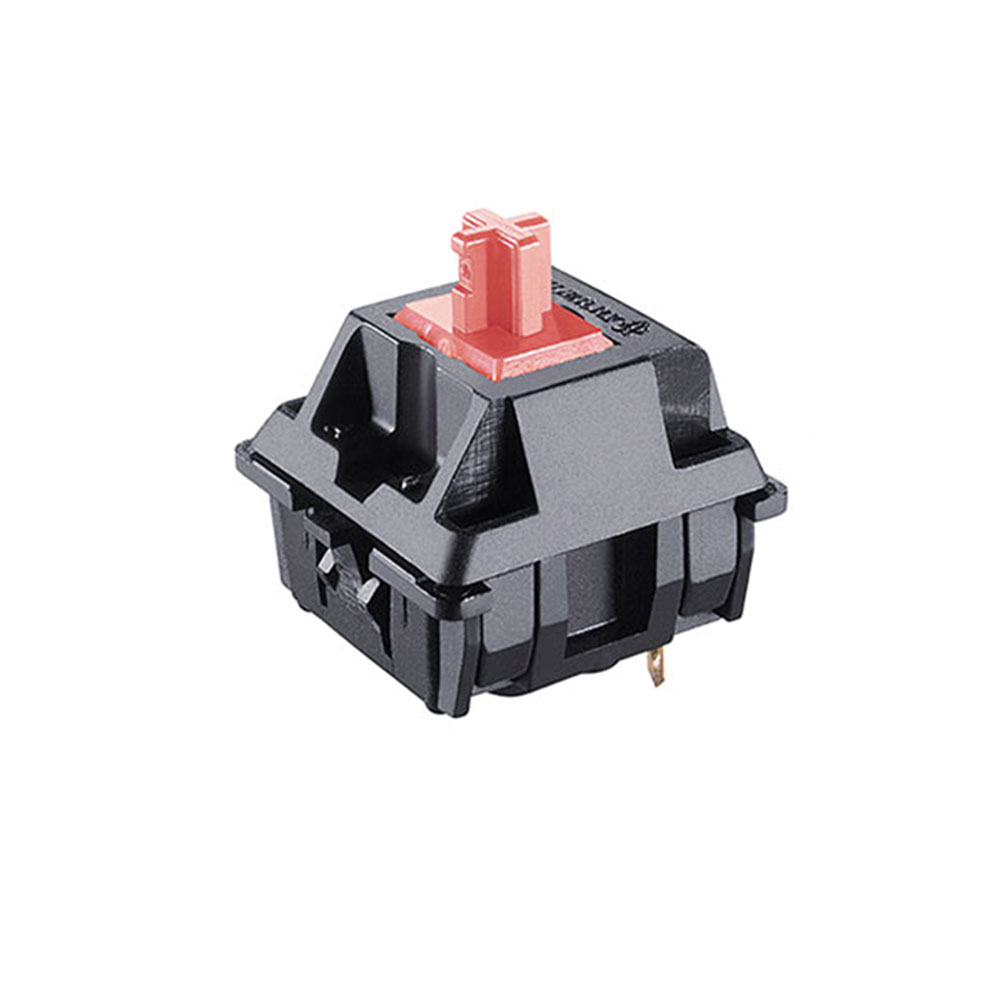
Cherry MX Red is the first switch that was designed for the gamers and therefore, you can find these switches in almost all the gaming keyboards. The actuation point of red switches is 2.0 mm and has a travel od 4.0 mm.
Simply, you don’t have to press the switches till the bottom to register an action. Even if you take the switch to halfway, it gets registered and the action is performed. The switches don’t produce sound when pressed and required minimal force to work.
Overall, MX red switches bridges the gap between the sensitivity and the force required and therefore, they are highly preferred by most of the gamers.
Which one to choose? Cherry MX Speed Vs Cherry MX Silver
It is not easy to suggest What to choose between these two, both of them have almost same features and abilities.
First of all, you should know it well that either you choose Red, Blue, Brown or Silver switches, the most important part is behaviourally which one is better for you, means using which switches you feel comfortable.
If you need faster response time, then without a doubt you should go for the Cherry MX Silver, otherwise Red is even there.
So, if you are just comparing the Cherry MX Red Vs Cherry MX Speed, the silver maybe be more sensitive for you. But, if you are already using Cherry MX Red, you would not get to know the differences and have any problem related to the sensitivity.
The sensitivity difference is minor and most of the people can’t notice the difference specially when they are using multiple presses in seconds for firing during games.
On the other hand, if you are a pro gamer then certainly you are going to feel the difference. Even resting the fingers on the keys can activate them and sometimes this can be annoying.
So, if you not just a gamer and want key switches for not just gaming purpose but other things too, then you can go for Cherry MX Switches.
Well, we are in a time where we don’t really have to believe anyone of the internet in spite of how good he is! It is better to get a Cherry MX Switch tester and validate ourselves which is better and how they can better perform for us.
Recent Posts
Console commands give players the power over the game by allowing them to manipulate the game according to their will. Kingdom comes Deliverance is the Role Playing Game, which can also be...
All our life while we deal with devices connecting them to our computer, we come across driver issues that we want to fix and get the device running. For example, if your scanner or printer stops...

