There is always a confusion about what type of keyboards to choose for perfect gaming experience? Gaming, means you have to be quick and prompt for different action and so your keyboards too should have the same capability.
The use of membrane keyboards has gone and now it is the time where every gamer uses mechanical Keyboard-after all, who doesn’t want to a pro gamer? All the mechanical keyboards use key switches for better performance and therefore, the confusion is also there, which one is the best and what should a gamer choose for boosting performance?
But, choosing a keyswitch for your keyboard is not just an easy task to do as there are three different types of keyswitches i.e. Tactile and Clicky, Tactile and Non-Clicky, and Linear. These three switches are responsible for how comfortable a keyswitch would be?
The Differences: Cherry MX Red vs. Brown
The one of the basic differences between both the keyswitches is the color, Cherry MX red is Red in color and Cherry MX brown is brown. The color difference is in the kwyswitches and you cannot see it in your keyboard unless you take out the keybinds.
Cherry MX Red
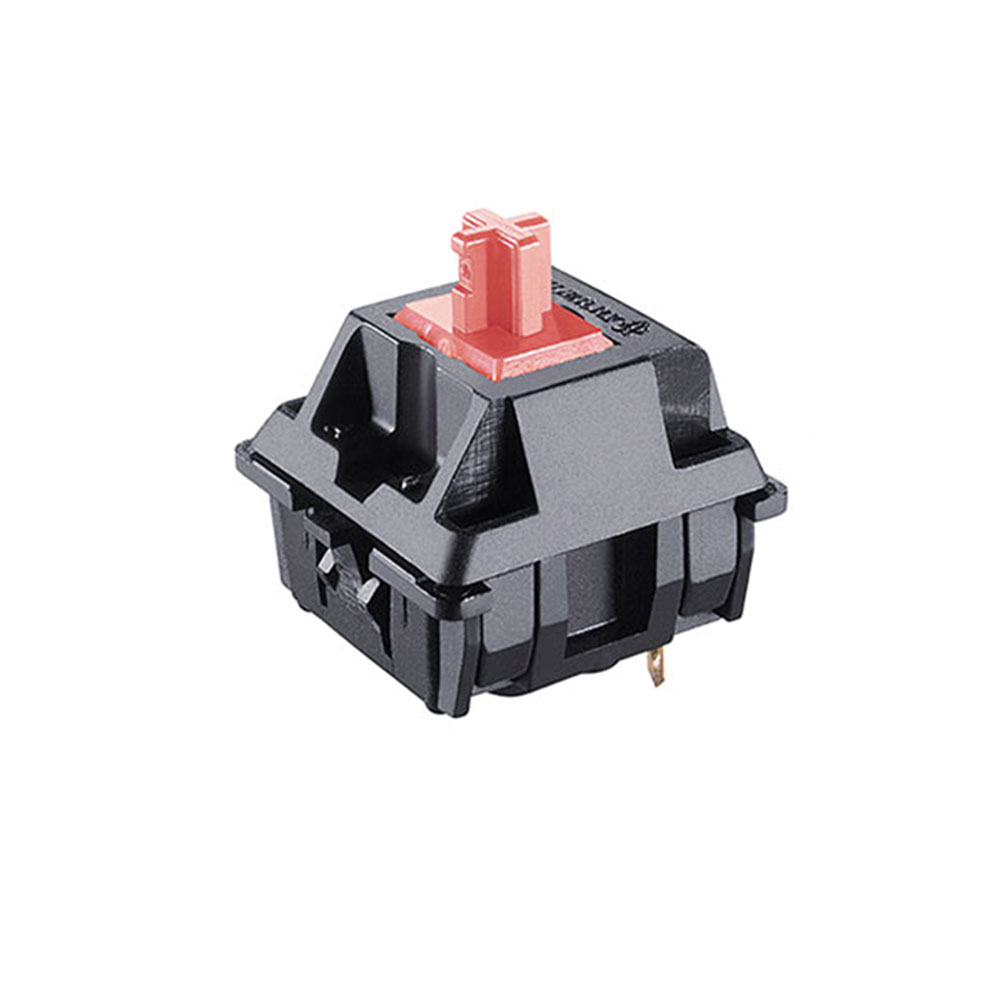
Cherry MX Red was introduced in the year 2008 and since then it is one of the most used keyswitches. They are linear keyswitches and light, when you press the key you won’t feel any sound coming out from it, its silent.
The one thing that makes it loves by gamers is the smoothness and the responsiveness of the keyswitch and just 2mm actuation point. The keys work with just a small force and doesn’t bounce back.
This keyswitch can be best for the gamers who spend longer time playing games. You won’t feel any tiredness in your fingers as these keyswitches are very sensitive.
But, when it comes to writing or if you are a writer then you should probably look for another keyswitches. Since they are sensitive and very responsive, the chances of making mistakes also increases.
So, if you are really looking for the best gaming mouse with Cherry MX Red Switches Corsair K63 would be the best choice for you.
Cherry MX Brown
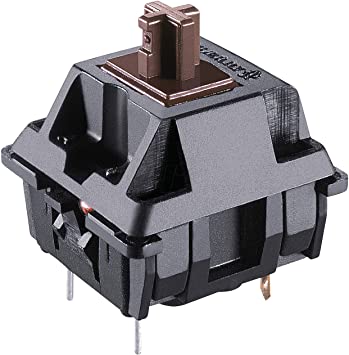
Cherry MX Brown was introduced in the market much more before Cherry MX Red in 1994. The Cherry MX Brown is a great keyswitch if you are using if for gaming as well as typing.
These keyswitches are tactile and has a bump with 2mm actuation point. This allows users to type quickly without going all the way down to 4mm.
On the other hand, the Cherry MX red are not tactile.
Some of the similarities of MX Red and Brown
Both the keyswitches have one common similarity that both needs lower actuation force of 45cN, so you don’t need to apply a lot of force for a response.
Specifications of MX red and MX Brown – Sound
Every keyswitch has its own sound and it depends wholly upon the type of kwyswitch you choose. Let’s go through the categories and how they differ?
Tactile and Non-Clicky
The keyboards/keyswitches having this feature have minimal noise but has some bump. The Cherry brown switches have the tactile bump and therefore you don’t have to push the keyswitch to the bottom for the response.
Tactile and clicky
If your keyswitch is tactile and clicky then it certainly has a loud sound. They have bump when pressed down to the bottom but at the same time there are people who like the sound of the keyswitches.
However, these sounds are not good for the ears. The sound sometimes is useful and let people know if the keyswitches has been registered or not and lowers the typos error.
The sound of these keyswitches can be minimized or made to zero by adding rubber ring switch dampeners and people will certainly love you if you do this in your office.
Linear
I am a great fan of these keyswitches as they neither produce sound nor they have any bump. The Cherry MX Red is a linear one and I love this keyswitch as they are not noisy and are responsive too.
Specifications of MX red and MX Brown – Usage
You always need to know your requirement; these are the only basics that help you make a decision based on what you require rather than going for something that have no requirement in your daily use.
For Example-Suppose you are a gamer and buying the keyswitches for only experiencing the gaming experience then you require a keyswitch which is perfect for gaming. But if you are a programmer then certainly you should not go for a keyswitch which are just meant for enhancing the gaming experience.
Cherry MX Red
Cherry MX Red is one of the very sensitive and responsive keyswitches and it is certainly for you if you don’t care about the tactile bump. If you need the speed on your hand while playing games, then it is best fit for you.
But this doesn’t mean that you can’t do typing or typing is very tough work to do with this switches. You just need to be used to it and then your typing speed and accuracy also increases. That’s why, this keyswitch is even popular among copywriters other than gamers.
Cherry MX Brown
Do you prefer accuracy over games? If yes, then Cherry MX Brown is the keyswitch, you need. Just forget about playing games, even if you are a writer and can’t afford errors then this is perfect as with every tactile bump, you come to know that your key has been registered.
The writers have to do typing for long hours and using a keyswitch that doesn’t go well with their writing behaviour can lead to finger fatigue. So, grab MX Brown for long writing hours.
According to me, both Red and Brown keyswitches enhance the gaming performance, one providing greater speed and other providing good accuracy. Yes, it is true that you need to be used to the Red ones but believe me whichever you chose from both of these doesn’t matter a lot. But can enhance the performance and let you conquer over others.
| Cherry MX Red | Cherry MX Brown |
| Linear | Tactile |
| Very Responsive | Responsive |
| Less or no noise | Loud |
| 2mm actuation point | 2mm actuation point |
| 45cN actuation force | 55cN actuation force |
| Best for gaming | Multiple Uses |
Some other switches from Cherry MX
There are other options other than MX Brown and Red. However, they are less common in use but you can look around these too.
Cherry MX Green
These switches are tactile and have more actuation force of 80cN. I would recommend for this keyswitches personally as they are hard and requires much more force during typing or registering any key.
Greens are loud and clicky and produces so much noise that people around you might have to plug their ears.
Cherry MX White
The actuation force of Cherry MX White is similar to the Brown ones. But there is just one difference that they have no tactile bump. However, they are responsive like Red ones, they always have room for errors.
If you love lighter and Clicky switches then it would be perfect for your use!
Cherry MX Grey
With an actuation force for 80cN and tactile bump, they are good for larger keys like spacebar. But, unless you have strong and heavy hand, don’t go for it. You can’t work on this keyswitches for longer time.
Verdict
You must be thinking about Cherry MX Brown vs Cherry MX Red-which one is best? Don’t panic, it all depends upon your use and preference. So, if you use your keyboard for multiple usage as it happens with me, Cherry MX Brown is what you need!
If you are fan of Fortnite, you can check out the best keyboards that can help you out for winning over others players.
Recent Posts
Console commands give players the power over the game by allowing them to manipulate the game according to their will. Kingdom comes Deliverance is the Role Playing Game, which can also be...
All our life while we deal with devices connecting them to our computer, we come across driver issues that we want to fix and get the device running. For example, if your scanner or printer stops...

