In my childhood, the most amazing game that I liked and still I play is Grand Theft Auto: Vice City. You may say that I am insane as I used to play that till now by scaling and tweaking up some of my GPU configurations. But back then, this game used to be the best game which everyone liked and really the game has his own fan base.
The games of now uses VRAM a lot, almost all the CPU, Xbox, PlayStation comes with a preinstalled VRAM.
So, what is VRAM? Virtual Random Access Memory (VRAM) is used for quickly sending and receiving data from graphics card to monitor through HDMI port, the higher the space on VRAM, the more powerful display you will have.
The use of VRAM on laptops, PC, gaming consoles and many more has really changed a lot in the gaming industry.
Now, you can play high end games in your mobile phones with HD and HDR quality is just because of the VRAM integration that makes the graphics clear and crisp.
What Does VRAM Mean?
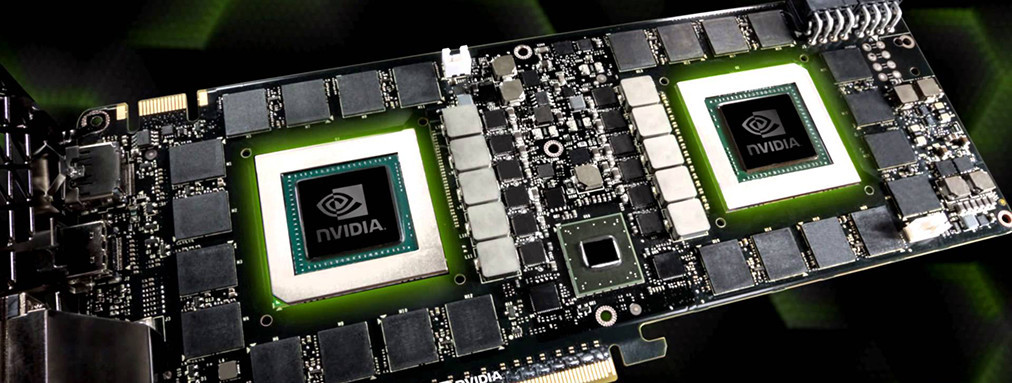
The full form of VRAM is Video Random Access Memory, it handles the quick access data. This is one of the great specification for a PC as it shows how much data it can hold at a time.
The work of VRAM is same as that of RAM, as RAM shows how much data it can access at a time for computing for CPU in the same manner VRAM shows how much quickly a GPU can work.
Generally, you can find VRAM’s in many different sizes, from 2GB to 32 Gb and the more GB VRAM you choose the faster your gaming and other display experiences will be!
However, VRAM are not cheaper to buy, if you go for a 32GB VRAM, you will come to know that the high end performance is always expensive to have.
Why do you need VRAM?
Graphics has become one of the most considered element of a game and so does the graphics card become the centrepiece for all gaming CPU. It is not only required in gaming laptops or PC’s but also in designing, video editing, encoding and many more.
I have seen the change in technology in graphics card happening at a very fast speed. The one that is popular today cannot be even used in your system tomorrow as you will be needing that card which can make your new game more fascinating.
But the time this happens, you are going to lose some of the money as you would have to update your PC with the new Graphics card.
Nowadays, a lot of discussion is happening on the amount of VRAM that you might have to run a game or for using your PC for Video editing. But, I have not seen people actually taking about what does VRAM do in your PC?
So, I think you must have an answer to this question otherwise you are never going to under how much VRAM you need for your PC?
Importance of VRAM
Now that you know what is a VRAM and why you really need for you PC, let us dive deeper and know the importance of VRAM and what are the factors you much decide on before getting a VRAM for yourself?
There are actually three such factors that decide the importance of RAM for you. These are the size of you monitor screen, the usage of the graphics cards the amount of GB you need a graphics card to be for your PC.
Size of Monitor Screen – VRAM

Actually, it’s actually not the size of the monitor that affects the VRAM but the resolution that the monitor has!
The more resolution your monitor would have the more amount of pixels the VRAM has to draw at the same time. So, if you are just using a monitor with 720p resolution then a 2GB VRAM graphics card is enough for you.
Going forward for 1080p, look for the 4 GB VRAM in a graphics card but if you are having the best gaming monitors which usually have 1440p of resolution then you must go for an 8GB of VRAM.
Yes!! I know you must be thinking what a 16GB of VRAM can do, just more than what you expect! Want to play games on 4K resolution go for a 16GB VRAM.
Usage of the Graphics Card-VRAM

The usage of your PC actually determines what graphics card you need or what VRAM configuration is best for you PC.
If you are a normal PC user who just use for watching Netflix, videos or working on spreadsheets or writing, then you probably you don’t need a graphics card that is best for gaming. Even the graphics card under $100 is good to go for you.
But, if you casually play games like me whenever you are free or get time, you need some better VRAM, at least a graphics card having 2GB of VRAM.
However, if you are a pro gamer and only use your gaming PC for playing games then you need the best! The 4 GB VRAM can let you play each and every game of today but when you get an 8-16GB of VRAM, you are making your PC future ready.
The graphic cards having 8-16 GB of VRAM are beasts, they provide you with a display experience that you can’t even have imagined.
Even most of them are highly expensive, you can grab some of the best at just less than $300. Check this article about the best graphics card under $300 for more details.
What amount of VRAM you need in your PC?
This question is most significant but it certainly concerns most of the gamers around the worlds, especially the beginners.
The amount VRAM do you need in your PC; mostly depends upon the type of game you like to play. If you are not a gamer who enjoys playing modern high resolution action games like Mortal Combat 11 or just like playing classic games like GTA-Vice City, you certainly not need more than 2 GB of card.
But, you are not so fond of the classic games and enjoy playing Red Dead Redemption’s or Mortal Combat 11, you need some powerful graphics card with 4 GB VRAM. These games require uses 60fps and so, you require fast card with more capacity.
Now, you have made your PC according the game you are playing but is your PC future proof? “Future proofing” is something that you come to hear a lot of times these days but what exactly does future proofing mean and why is it needed?
The gaming world is evolving at a much higher rate and the hardware you are using for playing games now might not fit the new or upcoming games that uses 1440p or 4k gaming displays. So, you need such hardware that can be usable for years and you don’t need to charge the configuration with every new top notch games.
As far as VRAM is concerned, the 16 GB VRAM is what you need for future proofing your video gaming kit.
How to check how much VRAM you have?
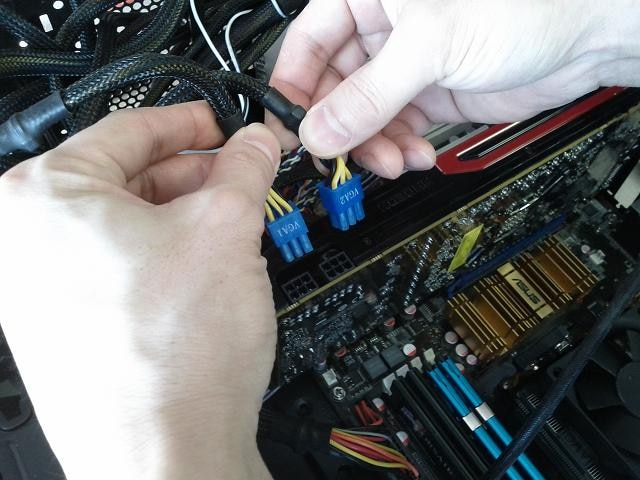
Most of my fans ask me how much VRAM I do have! It’s really a very simple question to answer as I use 4 GB VRAM and this is because I am not a fam of many modern games apart from PUBG and Fortnite. Both these games work fine with my gaming PC configuration.
But you must know that VRAM is just a specification of your graphics card and you can increase the size of it without changing the graphics card.
You can easily check how much VRAM you have in your PC by using the following steps.
- The easiest method to know how much VRAM you have is to grab the Graphics Card box and check it out the specification. You would find the VRAM available on you Graphics card.
- You can also take out the model number of your graphics card and search in Google, you will find the answer. Sometimes, it is not the best method to use as single model number graphics card comes with several VRAM configurations.
- You can even check the VRAM through your system manually
- Press on “Windows + R” button.
- In run dialog box, type “dxdiag”.
- Click on “Display” and go to “Approx total memory”.
- Voila! You have got the amount of VRAM in your PC.
Types of VRAM
Basically, there are four different types of VRAM and each one of them have their own benefits and drawbacks. Let’s know the types of VRAM available in the market.
- Multibank Dynamic RAM (MDRAM) – This type of VRAM is used for high end performance based system. This RAM is best known for breaking down data into multiple 32 kb parts that can be accessed alone. You would find this VRAM cheaper as these VRAM’s can be manufactured based on the display resolution you are using.
- Synchronous Graphics RAM (SGRAM) – This type of VRAM has a single port to access data but it can be changed to dual port by opening two ports at a time. So, two memories pages’ work at a time instead of a single one.
- Rambus Dynamic RAM (RDRAM) – This RAM was introduced by the company Rambus and therefore it gained its name as Rambus Dynamic RAM. It used bus to exchange of flow the data between Display unit and the Graphics card.
- Window RAM (WRAM) – It is known as Window RAM but it has nothing to do with Microsoft. This RAM is very fast and provides a high end experience and has a bandwidth of 25% more than normal VRAM.
VRAM History
VRAM was the combined effort of three great IT genius from IBM named Frederick Dill, Daniel Ling and Richard Matic. The VRAM was invented in 1980 but it came to the market by 1886 and for the first time it was used in an IBM RT PC system.
Once, this system from IBM came to the market, the VRAM became more popular and people started using this for high speed and good color graphics.
Conclusion
So, how much VRAM you need? The question is very simple and everyone can answer it but in real sense you require to think of several other factors like, for how much time I would be using it?
Or How I am going to put my VRAM to work? Once you answer these two questions for yourself, you are going to make the right decision.
Whether you like it or not, a day will come when you will have to replace your VRAM with the new one. So, think wisely and take only those which you can use for more then 2-3 years.
Be “Future Proof”!!!
Recent Posts
Console commands give players the power over the game by allowing them to manipulate the game according to their will. Kingdom comes Deliverance is the Role Playing Game, which can also be...
All our life while we deal with devices connecting them to our computer, we come across driver issues that we want to fix and get the device running. For example, if your scanner or printer stops...

