GPU fans not spinning is of the most common problem that we get in a CPU. There could be different causes for this and so there are different solutions. But, what does a GPU fan do? Why is it necessary in a PC?
The main use of GPU fans is to keep the temperature of graphics card under control, simply cooling the system. If you have just bought a new PC and you find that you GPU fan is not spinning then don’t worry, your GPU fan might be okay! Even though it is broken, you can get some amazing affordable graphics card.
So, how to fix GPU fans not spinning? There could be several reasons behind GPU fans not spinning like your PC is idle, drivers are not properly installed, problem with power connectors or your fan needs to be cleaned.
In this article, we have put 8 main reasons behind GPU fans not spinning and the ways to fix them all.
But before diving deeper into this topic, I would like you to understand that GPU fans don’t keep spinning always. They only start spinning once they reach at a certain temperature or the load has increased more on the graphics card.
AMD graphics card uses AMD OverDriver software through which you can monitor your GPU temperature and the fan spinning.
Reasons and Solutions for why your GPU fan not spinning
I have already discussed above that there could be several reasons behind this issue. So, what are the reasons behind this?
Let’s see the 8 ways to fix your GPU fans not spinning problem.
GPU is Idle

Most of the time when you have an external display output, you GPU has no work to do. In this case, GPU use the heatsink as the cooling agent to keep the core temperature in control.
But, if you think that your GPU fan has some problem and therefore it is not working, try playing a game or start the benchmarking.
The moment you start to run a GPU intensive game on your computer, the GPU temperature starts rising and as a result fans spinning to keep it cool.
However, if you are playing games for quite some time and still there is no spin of the GPU fan then there is certainly some issue with it.
Keep reading the below solutions if the GPU fan doesn’t start spinning even after heavy loads and high temperature.
Check the drivers
Sometimes, the spinning of the GPU fans stops just coz your GPU drivers is not installed properly. So, before you take out the GPU from the PC, install the drivers properly.
If the drivers have already been installed, then reinstall it. The drivers make sure that your GPU and fan run comfortably.
Restarting the Computer
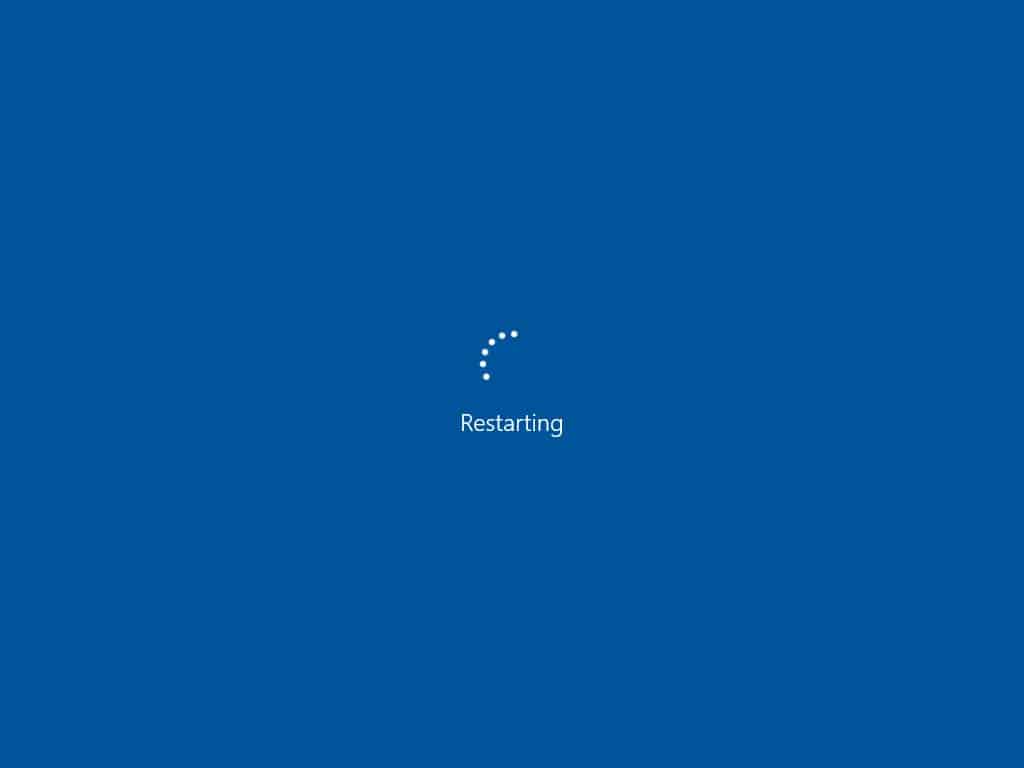
You might be thinking how just restarting your PC can make your GPU fan spin? Yes, it sounds foolish but believe me 90 percent of the time when you restart your PC, some of the issues get fixed.
The method actually works and I have tried on my gaming PC, and believe me, it doesn’t matter how expensive PC you have, it will be going to have some issues with it.
Just turn off your PC for 2-3 minutes and restart it. You will see yourself that with just a simple restart most of the problems are fixed automatically.
Power Connector Cables

Every component of the computer connected with a power connector cable. If you are building you PC for the first time, it is possible that you would have forgot to connect the PCIe cables to your GPU and that’s why your GPU fan would not be spinning!
Some of the times, we connect the PCI cable to GPU but the cables are not pushed to the bottom, this alter the power supply to the GPU fans and therefore, the fan don’t spin.
If you are using GTX 1050 Ti which don’t use PCIe connectors and still facing the GPU fan not spinning issue, move to the further solutions below.
Clean up the fan

Most of the times we forget about the computer cleaning and slowly dust starts settling down on the components of PC. This settled dust could be one of the reasons why your GPU fan is not spinning.
We all have done in our childhood, just taking out the RAM, cleaning it and putting it back so that our PC start working properly. So, if you have not check out how clean your system is from inside, then it is the time.
Take out the GPU and CPU fan, clean it and put it back, probably it would solve the not spinning issue of fan.
You can also use compressed air to clean up your fan, this method works best on gaming keyboards. However, even after cleaning up the fan your GPU fan is not spinning, use the below method.
Oiling up the Bearings
Don’t tell me that you have never oiled the bearings in your life! If you have not done with any other fan, then probably you would have done for your bicycle.
So, when did you need to oil up your bicycle wheel bearings? The time when your bi-cycle wheels showed some resistance in spinning.
Why am I telling you this? I just want you to know the theory behind oiling the bearings.
How to oil the GPU fan bearing?
- Take out the GPU and GPU fan from the PC.
- Now, you need to remove the sticker that is present on the back side of the fan.
- Put some machine oil into the bearing from where you peeled out the sticker.
Warning- Don’t use WD40, it can make the situation worse.
Test the GPU fan on another PC
If you are in this step, then it is certain that your PC has any faulty component. So, take out the GPU and test it by using it on another working PC. If the GPU fan turn on and works well, probably there is problem with your motherboard.
You need a good gaming motherboard for your PC now.
Replace the fan
If you have used all the above explained solutions and still your problem is not solved, your GPU fans need to be replaced. Before replacing, try controlling the GPU fan with the software. Use whatever software you want but test the fan at full spinning potential.
If you still find out the GPU fans not spinning, remove the Graphics card and change the fan.
Conclusion
The not spinning of the GPU fans can be a painful and irritating for the gamers. Most of the times, beginners do not even point out this as a problem and would change your whole gaming set up.
Oiling up the bearings of the fan is a best solution to increase the speed of the fan but it is just temporary. So, it is better that you choose the best gaming graphics card for you which you would find on this post.
Related Questions
Is it OK to run GPU fan at 100? Yes, there is nothing wrong in running the GPU fan at 100 percent. Probably, it will provide more power to your system but at the same time more noise also.
Is it safe to decrease GPU fan speed? No, it is really not safe to decease the fan speed as at lower speeds GPU fan can’t provide enough cooling to the graphics card and the heat might damage the GPU processor.
Recent Posts
Console commands give players the power over the game by allowing them to manipulate the game according to their will. Kingdom comes Deliverance is the Role Playing Game, which can also be...
All our life while we deal with devices connecting them to our computer, we come across driver issues that we want to fix and get the device running. For example, if your scanner or printer stops...

