When it comes to gaming, a lot of components in a gaming rig matter for getting a buttery smooth frame rate per second and also a top-notch performance.
Storage, using best SSD, is one of the big key factors in gaming rigs to get the optimal speed of reading and writing data which can marginally improve load and run time of your gaming rigs.
Saving of 15 to 40 seconds or more in loading times in an application is a big deal in the gaming world for every start-up. If your old gaming rig becomes sluggish and takes ages to load the games you simply need to buy supportive storage in gaming specifications to get your gaming life on track once again.
Why SSD is better option as compared to Conventional Hard Disk Drives (HDD)?
As technology is improving by leaps and bounds, with the passing of every day you heard some new invention, patent or improvement in currently existing technology, Hard Disk Drives are now an old concept in the gaming world, because upgrading to SSD (Solid State Drive) makes a big difference in your gaming performance. Because sticking with a Hard Disk Drive is no wisdom in this era because HDD’s haven’t aged well.
HDD’s have spinning disks which tends to a very slow data rate transfer as compared to SSD’s. HDD’s are mechanical drives so they need a proper mechanical operation for reading and writing the data but on the other hand, SSD’s are free from this hassle and much faster than HDD’s.
SSD’s are much smaller in size as compared to HDDs and offers much faster speed than HDD’s in a compact form factor.
A single SSD significantly can improve your gaming rig performance even you don’t need to have a proper gaming PC to get the best output from an SSD.
Using an SSD for ultra-fast data transfer rates is a trend now even a need of time, therefore most of the computers, ultrabooks, and gaming rigs are now using SSD’s to get the best performance.
What brand do you need to go for buying an SSD?
As SSD’s are now a common trend across the world for best gaming rigs to build so a huge number of companies are throwing their products in the market, some of them are really useful for your gaming rigs and some of them are just piece of junk.
So what should you look for before buying an SSD and for what brand you go for? There are a lot of tiny things that matter to get the best SSD like read/write speed of data, connection type, and storage size, etc.
So in this article we are going to cover all aspects related to the best gaming SSD, so whenever you need to buy an SSD or whenever you need to upgrade to your Gaming Rig, you just need to visit us because these articles are providing all details and information about all gaming components including some of the best brands of SSD’s and some of the best gaming SSD’s in the market.
Let’s have a look on top 10 Gaming SSD available to buy in 2020
When you decided to buy an SSD, you will notice that there are different price ranges according to specs. Variety of SSD’s differs from price to price. So in this article, we are going to list down some of the best SSD’s out there to buy in their respecting price bracket.
1. Samsung 970 Evo Plus
When it comes to brand names which get innovations and technology to new skies, you will be seeing the Samsung on the leading board without any doubt. Samsung tremendously improves the technology in every corner of modern technology aspects and it just blew away every other brand when it comes to who introduced new technology in the market on a prior basis.
It’s a while now for Samsung being in the storage world. Samsung is producing mass storage devices on an industrial scale for the entire world.
The company is producing fast, reliable and long-lasting storage devices. Samsung 970 Evo Plus is also no exception when it comes to ultra-fast data rates, reliability, and extended life span.
Samsung 970 Evo Plus is purposely designed for gaming enthusiasts and hardcore gamers. If anyone willing to install an SSD in their gaming rig or in a professional computer than Samsung 970 Evo Plus is a go for it.
The main reason behind the recommendation of Samsung 970 Evo Plus is its cheap price as compared to its competitors and Samsung brand name which leads to performance and superior reliability.
Samsung 970 Evo Plus can reach to up to mind-boggling 600 terabytes endurance boast and achieves random write speeds up to 57% faster than its predecessor Samsung 970 Evo.
Samsung 970 Evo Plus features by most modern V-NAND technology and firmware optimization which boosts the capacity of NVMe bandwidth for unbeatable execution times.
Samsung 970 Evo Plus comes in 3 variants which is a great advancement in NVMe SSD’s to achieve. Samsung 970 Evo Plus can fit up to 1 terabyte in very small or compact M2 form factor.
Pros of Samsung 970 Evo Plus
- Reaches up to sequential read/write speeds up to 3500/3300 MB/s
- Features B-NAND technology
- Comes in compact M2 form factor
- 3 storage variants 1 Tb, 500 GB, 250 GB
Cons Samsung 970 Evo Plus
- Not Compatible with OSX 10.14.3
- Does not work currently with mac OS
- Software isn’t optimized as compared to its competitors
2. WD BlACK SN750 NVMe Internal Gaming SSD

WD or Western Digital is a very well renowned name in the market when it comes to storage devices. Western Digital is producing some of the best storage devices from decades like Flash Drives, USB Flash Drives, and Different variants of Hard Disk Drives, SSD and now NVMe SSD’s.
When it comes to the most reliable storage brand it is not wrong to say that Western Digital is one of the most reliable storage providing brands in the market.
WD BlACK SN750 NVMe Internal Gaming SSD is also introduced by Western Digital to get some of the best read and write results from a storage device. WD BlACK SN750 NVMe Internal Gaming SSD can boost transfer speeds up to 3470 MB/s which improves app and software loading time by a great margin.
As WD BlACK SN750 NVMe Internal Gaming SSD is a special version of normal WD BLACK SSD, which is specially made for gamers so it can boost game performance by a great margin as compared to its normal version.
WD BlACK SN750 NVMe Internal Gaming SSD isn’t a SATA based SSD. It features PCI-E based connection which means very fast read and write speed as compared to its competitors.
Besides all these advantages WD BlACK SN750 NVMe Internal Gaming SSD comes in a very compact M2 form factor and supports 3D NAND storage architecture. So when you are looking for a best gaming SSD upgrade for your gaming rig then surely consider WD BlACK SN750 NVMe Internal Gaming SSD in your priority list.
Pros of WD BlACK SN750 NVMe Internal Gaming SSD
- Stays cool even under heavy load
- Features PCI-E based connection which is very fast as compared to its rivals
- Comes in a very compact form factor M.2
- Whopping transfer speeds up to 3470MB/s
- Comes in 4 storage variants 1 TB, 2 TB and 500 GB and 250 GB
- Also comes with two buying options, SSD and SSD with Heat Sink
- WD BlACK SN750 NVMe Internal Gaming SSD
Cons of WD BlACK SN750 NVMe Internal Gaming SSD
- Hardware is bit old as compared to competitors
- Burning issues are noticed from some users
3. Samsung 970 PRO NVMe PCIe M.2 2280 SSD

This tiny stick of gum sized piece of hardware surely blows your mind and by Samsung in its name, you can surely assume that Samsung 970 PRO NVMe PCIe M.2 2280 SSD is one of the best storage products from Samsung itself. Samsung 970 PRO NVMe PCIe M.2 2280 SSD is not significantly fast as compared to its low variants like Samsung 970 Evo plus, but Samsung 970 PRO NVMe PCIe M.2 2280 SSD outclass its lower variants when it comes to writing speed.
The SSD can go up to 2700 MB/s write speed for which it is known as the fastest SSD in the market.
This SSD features Samsung’s best V-NAND technology which ensures reliability and satisfaction. Moreover Samsung 970 PRO NVMe PCIe M.2 2280 SSD supports Samsung latest software which enhances its optimization, data security and always gets the latest firmware updates.
Samsung 970 PRO NVMe PCIe M.2 2280 SSD supports Samsung’s Thermal Guard which reduces overheating and overcomes on the performance losses. The disk operates in the very reasonable temperature range from 0- 70 C. Samsung 970 PRO NVMe PCIe M.2 2280 SSD one of the best NVMe read/write SSD in the market. Samsung 970 PRO NVMe PCIe M.2 2280 SSD roars like a King on its competitors.
For getting the best output from Samsung 970 PRO NVMe PCIe M.2 2280 SSD you need to run it on the UEFI platform rather than old BIOS platform. Samsung 970 PRO NVMe PCIe M.2 2280 SSD comes in 2 variants and for customer security, Samsung is offering 5 years official warranty for Samsung 970 PRO NVMe PCIe M.2 2280 SSD.
Pros Samsung 970 PRO NVMe PCIe M.2 2280 SSD
- Whopping data transfer rates 3500 MB/s read speed and class leading data writing speed 2700 MB/s.
- Comes in compact form factor M.2
- Features latest architecture NVMe
- Supports PCIe 3*4 Generation
- One of the fastest gaming SSD in the market
- Features 5 years official Samsung warranty
- Comes in two variants 512 GB/ 1 TB
Cons Samsung 970 PRO NVMe PCIe M.2 2280 SSD
- Bit expensive as compared to its rivals
- Doesn’t support some of the latest OS
4. Toshiba OCZ RD400 SDD PCIe NVMe M.2 with MLC Flash

Toshiba is one of the oldest participants in the computer accessories market, Toshiba is making computers, laptops, ultrabooks and other components of a PC for more than a decade now.
As Toshiba is manufacturing a lot of gaming components by itself, so it knows pretty well that how to take best out of a computer component and it comes to storage devices Toshiba OCZ RD400 SDD PCIe NVMe M.2 with MLC Flash is one of the best SSD out there in the market in a very reasonable price.
Toshiba OCZ RD400 SDD PCIe NVMe M.2 with MLC Flash supports MLC NAND flash memory which is much more reliable and durable as compared to its rivals like V-NAND from Samsung and Micron 3D NAND from Western Digital. Toshiba OCZ RD400 SDD PCIe NVMe M.2 with MLC Flash comes with M.2 PCIe adaptor with an AIC card. This AIC card ensures the future upgradeability on M.2 NVMe supporting motherboards.
Toshiba OCZ RD400 SDD PCIe NVMe M.2 with MLC Flash offers sequential read speed up to 2600 MB/s and Sequential write speed up to 1600 MB/s.
Toshiba OCZ RD400 SDD PCIe NVMe M.2 with MLC Flash manages thermals also very well it can manage to control its thermals between 0 to 70 C in heavy loads and during longs gaming sessions. Toshiba OCZ RD400 SDD PCIe NVMe M.2 with MLC Flash consumes low power as compared to its rivals in the given price bracket. Moreover, Toshiba OCZ RD400 SDD PCIe NVMe M.2 with MLC Flash comes with M.2 which is latest and very compact form factor and NVMe with PCIe 3*4 Gen ensures the top-notch performance.
Besides all these advantages Toshiba OCZ RD400 SDD PCIe NVMe M.2 with MLC Flash comes with 5 years advanced warranty program which is a piece of cherry on the cake. Toshiba OCZ RD400 SDD PCIe NVMe M.2 with MLC Flash comes in a variety of storage options, so every user can buy this in desired storage options. If you are looking for an SSD with no performance exceptions then shortlisting Toshiba OCZ RD400 SDD PCIe NVMe M.2 with MLC Flash will not go wrong.
Pros of Toshiba OCZ RD400 SDD PCIe NVMe M.2 with MLC Flash
- Features MLC NAND flash memory which is more reliable as compared to rivals
- Supports add-in-card (AIC)
- Operates on very low voltages
- Reasonable Sequential read and write speed 2600 MB/s and 1600 MB/s respectively
- Features NVMe PCIe Gen 3*4 M.2 form factor which ensures top notch performance
- Comes in four different storage options, 1 TB, 512GB, 256 GB and 128 GB
- Offers 5 years of Advanced Warranty Program
Cons of Toshiba OCZ RD400 SDD PCIe NVMe M.2 with MLC Flash
- PCIe adaptor is overpriced
- Provides a very small size heat sink
- Different storage option lacks different functionalities
5. ADATA XPS SX8200 3D NAND NVMe Gen 3*4 M.2 SSD
If you are new to gaming rigs and want to get some of the top-notch performer storage components at a very reasonable price then going for ADATA XPS SX8200 3D NAND NVMe Gen 3*4 M.2 SSD won’t be the wrong choice. Because this beast packs an unmatchable raw performance in a given price bracket.
Price may be fooled you but ADATA XPS SX8200 3D NAND NVMe Gen 3*4 M.2 SSD is a pure steal in this given price to performance ratio. ADATA XPS SX8200 3D NAND NVMe Gen 3*4 M.2 SSD supports M.2 NVMe PCIe Gen 3*4 architecture which means you isn’t going to compromise on anything.
This ADATA XPS SX8200 3D NAND NVMe Gen 3*4 M.2 SSD packs with SLC caching, DRAM Cache Buffer and LDPC ECC technologies which allows maintaining the data higher speeds and data integrity are never compromised even under heavy workloads.
ADATA XPS SX8200 3D NAND NVMe Gen 3*4 M.2 SSD provides sequential read and writes speed 3200/ 1700 MB/s respectively. It maintains thermals also on very reasonable side ranges from 0 to 50 C under extreme workloads.
ADATA XPS SX8200 3D NAND NVMe Gen 3*4 M.2 SSD supports 64 layer 3D NAND Technology which puts it on the competition with rivals side by side.
Pros of ADATA XPS SX8200 3D NAND NVMe Gen 3*4 M.2 SSD
- Supports ultra Fast PCI Gen 3*4 read and write speed up to 3200/1700 MB/s respectively
- Features 2nd Gen 64 layer 3D NAND flash Technology for top notch performance and easy connectivity
- Comes with very advanced LDPC ECC Tech.
- Features SLC caching and Data shaping for faster data renderings
- Comes in compact M.2 form factor
- Much affordable as compared to rivals
- Comes in 3 storage options 240 GB, 480 GB and 960 GB
- Offers best price to performance ratio
- Supports a whopping 5 years warranty to ensure customer satisfaction
Cons of ADATA XPS SX8200 3D NAND NVMe Gen 3*4 M.2 SSD
- Doesn’t come standard with mounting screws
- SSD is on bit thick side as compared to rivals
- Standard Heat sink isn’t much efficient
- Data write speed is bit slower as compared to rivals.
6. Samsung 860 PRO V-NAND SSD (Priced at $68 to $690)
If you are coming from a conventional size HDD of a laptop and want to upgrade to on an SSD then Samsung 860 PRO V-NAND SSD is the best option to go for in a very cheap price. Although Samsung 860 PRO V-NAND SSD is based on 2.5” inch SATA form factor which is old technology in this era as compared to its rivals but Samsung 860 PRO V-NAND SSD is the best offering considering its price point.
Samsung 860 PRO V-NAND SSD based on SATA 6 GB/s interface and also compatible with SATA 3 GB/s and SATA 1.5 GB/s interfaces as well which enhances its productivity by a great margin and Samsung 860 PRO V-NAND SSD can be compatible with different ranges of motherboards. Samsung 860 PRO V-NAND SSD features a sequential read and write speed up to 560 MB/s and 530 MB/s respectively (Speed can be varied from variant to variant). Besides all this Samsung 860 PRO V-NAND SSD comes with Samsung best flash memory technology V-NAND which ensures no comparisons of any kind related to performance.
Moreover, Samsung 860 PRO V-NAND SSD comes with four different storage options which can grab customers with different potential according to their needs.
Samsung 860 PRO V-NAND SSD supports a refined ECC algorithm and MJX controller which generates higher performance ratios.
Pros of Samsung 860 PRO V-NAND SSD
- One of the best SATA 2.5” SSD to buy
- Features Samsung’s Reliability and User Support Program
- Supports ECC algorithm within MJX controller for better performance and best security
- Supports SATA 6 GB/s, 3 GB/s and SATA 1.5 GB/s interfaces
- Features Sequential read and write speed up to 560 MB/s and 530 MB/s respectively
- Comes in 5 storage options, a whopping 4 TB, 2TB , 1 TB and 512 GB and 256 GB
- Comes with 5 years warranty as Standard
Cons of Samsung 860 PRO V-NAND SSD
- Based on SATA technology which is considered old now
- From factor is on bit large side
7. Intel SSD 750 Series PCIe 3.0 MLC (Priced at $370 $1900)
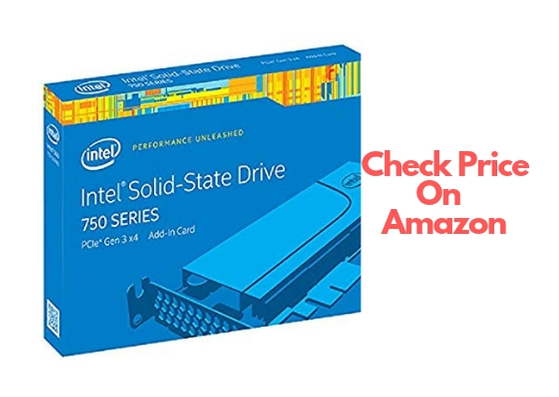
It is even unthinkable that “you are a PC builder, updater or a person who has deep knowledge” isn’t familiar with Intel as a brand name. Intel is one of the industry leading manufacturers when it comes to manufacturing the PC’s components. Intel is behind almost every other brand which is dealing with PC’s.
Even we are pretty sure that the laptop which is you are using to read this article is also based on most of the Intel’s components. This is class-leading in almost every kind of PC component and their latest invention Intel SSD 750 Series PCIe 3.0 MLC is also no exception.
So, this is one the best SSD to buy in 2020 for its blasting data rates transfer speeds.
Intel SSD 750 Series PCIe 3.0 MLC can reach sequential read and write speed up to 2200 MB/s and 900 MB/s respectively. This 750 Series PCIe 3.0 MLC supports PCIe Gen 3*4 U.2 interface and comes with a whopping 5 years warranty as standard.
Moreover, this SSD comes with an AIC card which enhances its flexibility of usage. The device comes in four storage options. It is one of the best SSD to buy not only because of its reasonable price but also for its class-leading NVMe technology.
If you are looking for an SSD with almost every option then going for Intel SSD 750 Series PCIe 3.0 MLC wouldn’t be wrong.
Pros of Intel SSD 750 Series PCIe 3.0 MLC
- Class leading NVMe support
- Supports PCIe 3*4 Gen Intel U.2 interface
- Features sequential read and write speed up to 2200 MB/s and 900 MB/s respectively
- Features an AIC Card
- Comes with U.2 cable connector
- Can work with M.2 slots too
- Comes in 4 storage options 1.2 TB, 800 GB and 400 GB
- Features 5 years warranty
Cons of Intel SSD 750 Series PCIe 3.0 MLC
- Doesn’t have support for old BIOS versions
- Write speed isn’t up to the mark as compared to its competitors
8. Samsung 860 EVO 2.5 inch SATA III SSD (Priced at $58 to $171)

Are you looking for an SSD for your PC, gaming rig or laptop? Do you have a tight budget? If yes, then no need to worry because, from a variety of Samsung’s SSD options, Samsung is also offering the best deal even we can say that the best steal to own SSD for you. Samsung 860 EVO 2.5 inch SATA III SSD is one of the prices to performance ratio SSD to buy in 2020 and don’t let price fooled you because Samsung 860 EVO 2.5 inch SATA III SSD features all the latest technology which is being offered by Samsung.
Samsung 860 EVO 2.5 inch SATA III SSD comes with one of the latest Samsung V-NAND technology which optimized your SSD for best possible outputs.
Samsung 860 EVO 2.5 inch SATA III SSD is a SATA 2.5” inch SSD which is similar to your conventional 2.5” HDD in terms of form factor and size so installing and mounting Samsung 860 EVO 2.5 inch SATA III SSD is also piece of cake.
Samsung 860 EVO 2.5 inch SATA III SSD supports sequential read and write speeds up to 550 MB/s and 520 MB/s respectively. Samsung 860 EVO 2.5 inch SATA III SSD has a wide range of supportability for almost every motherboard and OS out there.
Samsung 860 EVO 2.5 inch SATA III SSD is 6 GB/s SSD which is also the best buck deal in given price point. Besides all these positive points of Samsung 860 EVO 2.5 inch SATA III SSD, it also supports mSATA and M.2 interfaces.
Pros of Samsung 860 EVO 2.5 inch SATA III SSD
- One of the best Budget Gaming SSD
- Supports SATA 3 interface
- Also supports mSATA and M.2 interfaces
- Supports SATA 6 GB/s interfaces
- Features V-NAND technology for better optimization of data and performance
- Features sequential read and write speeds up to 550 MB/s and 520 MB/s respectively
- Support for almost every hardware and software in the market
- Samsung’s reliability and security
- Comes along with mounting brackets and screws as standard
- Comes with 5 years advanced warranty
Cons of Samsung 860 EVO 2.5 inch SATA III SSD
- Outdated form factor
- Only supports 6 GB/s interface where as competitors are offerings 3 GB/s interface within 6 GB/s interfaces as well
- SATA technology is outdated
9. HP C SSD S700 Pro Series 2.5” (Priced at $31 to $52)

HP is a very well known brand for manufacturing computing devices and their components; it’s been a while for HP to launching some of the great products every year in the form of laptops, computers and other computer accessories and when it comes to long term usage and one of the top-notch durability HP is offering one of the class-leading durable products and HP C SSD S700 Pro Series is also no exception in durability terms.
HP C SSD S700 Pro Series is one of the most reliable and durable SSD in the market and besides its durability, HP C SSD S700 Pro Series also comes with all other additional features which makes side by side with competitors.
HP C SSD S700 Pro Series offers a whopping 2 million hours of usage and 650 TB written data, which is a great achievement for HP to making HP C SSD S700 Pro Series on durability peak.
It supports SATA III interface and comes in 2.5” form factor so if you are coming from a normal HDD then installing HP C SSD S700 Pro Series will not be any difficulty.
HP C SSD S700 Pro Series is compatible with HPdst.exe and features 3D NAND technology which enhances its performance and optimization.
HP C SSD S700 Pro Series supports LPDC ECC for high coding and decoding actions and also error correction is pretty fast.
HP C SSD S700 Pro Series supports sequential read and write speeds up to 560 MB/s and 520 MB/s respectively.
HP C SSD S700 Pro Series comes in four storage options and with 3 years warranty.
Pros HP C SSD S700 Pro Series
- Durable and Reliable
- 2 million hours of usage time
- Up to 650 TB written data support
- Supports SATA III and comes in 2.5” form factor
- Features 3D NANA technology
- Features LPDC ECC algorithms for higher encoding and decoding speeds
- Supports sequential read and write speeds up to 560 MB/s and 520 MB/s
- Compatible with Hpdst.exe software for best optimization and performance
- Cheap to Buy as competitors
- Comes in 3 storage options 1 TB, 512 GB, 256 GB and 128 GB
- Supports 3 years warranty
Cons of HP C SSD S700 Pro Series
- SATA is outdated technology
- Bit slow as compared to its rivals
- Speed decreases with passage of time
10. Intel SSD 760P series (Priced at $52 to $72)

Intel has one of the best NVMe SSD’s to offer in 2020, Generally best things comes with hefty price tags but in the case of Intel SSD 760P series, you are going to get class leading SSD specs with the price you can’t even think of.
Intel SSD 760P comes in M.2x80mm form factor and supports PCIe Gen 3*4 NVMe interface which is one of the best interfaces to own in 2020.
Intel SSD 760P series supports sequential read and write speeds up to 3056 MB/s and 1606 MB/s respectively, these speeds are not segments leading but the price which you pay for to get all this is way less as compared to its offerings. Intel SSD 760P series is one of the best prices to performance ratio SSDs to buy.
Moreover Intel SSD 760P series comes with 5 years warranty and 5 different storage options.
If you are looking for a top-notch SSD with latest NVMe PCIe Gen 3*4 interface technology in a tight budget then going for Intel SSD 760P series will be best choice because you do not need to pay premium amount to get its premium features which makes it unique and one of the kind in this segment.
Pros of Intel SSD 760P series
- Features Compact M.2×80 mm form factor
- Features PCIe NVMe Gen 3*4 interface
- Sequential read and write speeds up to 3056 MB/s and 1606 MB/s respectively
- One of the best read speeds to offer
- Segment leading price to performance ratio
- 5 years warranty
- Comes in 5 storage options, 2.048 TB, 1.024 TB, 512 GB, 256 GB and 128 GB
Cons of Intel SSD 760P series
- Write speed isn’t good enough as compared to competitors
- No software inclusion with Packaging
- Doesn’t come with mounting screws
What we learn?
As we discussed every query related to gaming SSDs in our article, we have discussed technologies, interfaces, software, connector types, storage options, read and write speeds, form factors etc.
We have put a lot of research to bring you the top 10 gaming SSDs to buy in 2020 which are best in according to their specs in given price brackets.
So, if you are willing to buy SSD or want to upgrade your current one then please read our article before purchasing an SSD or upgrading to new one, you will be thoroughly assisted by our article and you will get answered of your each query after reading this article.
Frequently asked Questions about SSDs
Q) Why does a SSD shows less storage space even after formatting as compared to mentioned one?
SSD use a decimal system to measure the storage and on the other hand, PC uses the binary system to measure the storage which leads about 2% to 5% miss matching of storage according to the capacity of the drive.
Some Space is also taken by features like format types which help an SSD to run on a system.
Q) Which is noisier HDD or SDD?
As SSD is based on a new technology of data storage and free from any mechanical operation unlike HDD which uses rotating magnetic discs and moving read and write data headers, SSS is free from this hassle so SSD produces almost 0 noise whereas HDD becomes noisy on heavy loads due to its mechanical parts.
Q) Who can buy SSD?
SSDs are common now and also a new trend to get faster and faster speeds because it offers much more reloading times, boot up time, screen loading time. If you are coming from a HDD to an SSD, you will notice a significant improvement in your data transfer rates as well as system booting time.
Q) How an SSD works?
An SSD works the same as your traditional HDD, you can perform every operation on your SDD which you tend to perform on your HDD, But SSD is much more faster than a HDD .
Q) What are the benefits of SSD?
An SSD is fast, reliable and durable and produces zero noise because it doesn’t have any mechanical or moveable parts.
SSDs use way less power as compared to HDD and for laptops and ultra-books it provides much longer battery life as compared to traditional SATA HDD.
SSDs perform consistency even under heavy workloads and have very low latency rates.
Q) What interfaces SSD offers?
SSD offers traditional as well as modern interfaces, SSD comes in multiple interfaces such as SATA, mSATA, ADATA, SATA III, M.2, U.2 etc
Q) What form factors SSD offers?
SSD comes in traditional form factors as well in very compact form factors, SSD comes in 2.5” SATA form factor but newer SSDs are now reducing their sizes and now SSDs are available in a gum size stick.
Moreover, there are some external SSDs are also out there in the market which is also in 2.5” form factor and can be carried whenever and wherever.
Q) Would an SSD work after dropping?
Well, it depends upon the nature of impact but an SSD is more durable too as compared to HDD because it doesn’t have any moving part and beside this SSD is also lightweight as compared to HDD so chances of survival are significant.
Recent Posts
Console commands give players the power over the game by allowing them to manipulate the game according to their will. Kingdom comes Deliverance is the Role Playing Game, which can also be...
All our life while we deal with devices connecting them to our computer, we come across driver issues that we want to fix and get the device running. For example, if your scanner or printer stops...


