There are numerous keyboard brands and each of them have a variety of membrane and mechanical keyboards. As a gamer and blogger, I have used many keyboards and found some of them good and the other not so comfortable. But, there has always been a lot of discussions about the mechanical and membrane keyboards and which one is best!
So,What is the difference between the mechanical and membrane keyboards? The key difference between the two is the build type, the membrane keyboard has a membrane based switch whereas the mechanical keyboard has a switch that consists of circuit and has a spring. Membrane keyboard switches doesn’t produce sound whereas mechanical ones have a clicky sound.
Both types of keyboards have their own benefits and downsides and its truly depends upon you what you choose or what keeps your fingers comfortable even after a longer use.
Let’s dive deeper to know the differences between the membrane and mechanical keyboards.
What is a Mechanical keyboard?

The mechanical keyboards are built with spring activated switches that are easy to customize and don’t need to be pressed to the button for a key registration. You can even customize the switches depending upon your use, for example, if you need a faster and sensitive switch you can go for Cherry MX Speed switches or use a Cherry MX Red for balanced actuation point and speed.
However, all mechanical keyboards are not the same, while some have faster response and less actuation point at the same time there are others that need more force and have more actuation point.
Pros of Mechanical Keyboards
- You have the option to change the key switches and key caps.
- Some of the mechanical switches are really faster and you do not need to press the switches to the bottom so less or no fatigue to your fingers.
- Generally, mechanical switches have a lifespan of 30-70 million key presses. So, it lasts longer than any membrane keyboard.
- Changing the mechanical switches is very easy and you just need a key cap puller, most mechanical keyboards provide the puller.
- If you are a typist, you can use this keyboard for fast typing with less error.
- The weight of mechanical keyboards are generally more than mechanical keyboards that allows your keyboard to stick at a place when you type.
- These keyboards can be cleaned easily as you can remove caps.
Cons of Mechanical Keyboards
- The clicky sound of the mechanical keyboards can be annoying for some people but you can easily reduce it by going with a silent version or using O-rings.
- Mechanical keyboards are a lot expensive than a membrane keyboard but they are really popular among gamers for quick responses. If you are looking for a budget friendly mechanical keyboard, you can find a decent one.
- The heavy weight of a mechanical keyboard can be a downside for people who used to travel with their keyboards or keeps swapping keyboards on different desktops.
- You might require some DIY skills to change the key switches and caps.
What is a membrane Keyboard?
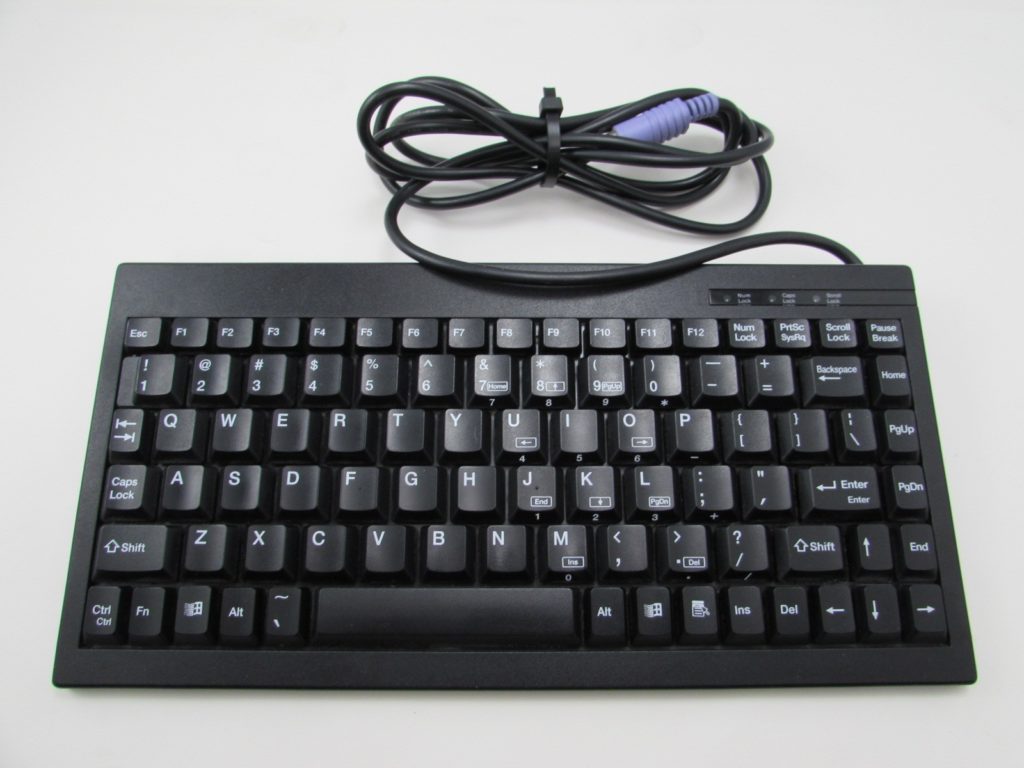
The membrane keyboards are formed with three different layers which are flexible. The top layer is called the membrane layer and below that there is a conductive trace. When you press a key, the membrane layer comes in contact with the second layer which is usually holes and then it goes down to the bottom layer which is a conductive trace and then a key is registered.
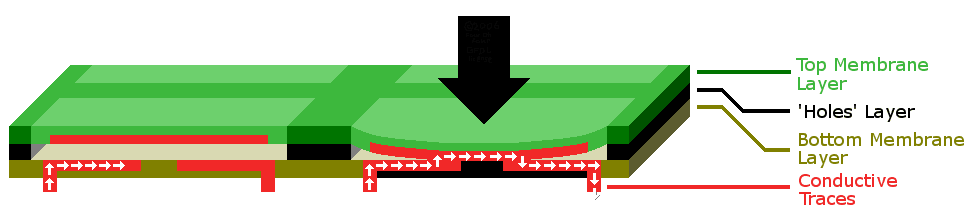
The above diagram of membrane keyboard from Fourohfour shows exactly what happens when you press a key on a membrane keyboard.
However, there is one more type of membrane keyboard that is becoming popular these days, dome switch keyboard.
These keyboards use domes as the top membrane layer and has the rubber or silicon based keypad. When the key is pressed on this keyboard, the graphite present below the silicon is pressed and comes in contact with the silicon pad and thereby a key is registered.
Pros of Membrane Keyboard
- The dome switch keyboard gives almost the same spring like bounces as that you get in a mechanical keyboard. However, you can experience the difference but the gap is really getting closer with the advancement of technology.
- Mechanical keyboards are quieter and therefore mostly they are used in office.
- They are much lighter as compared to the mechanical keyboard and so are portable too.
- Since, they are made of plastic and other light materials they are affordable, less costly.
- The durability is not as far as compared to mechanical ones but still have a long life span.
Cons of Membrane Keyboard
- Membrane keyboards have irremovable keycaps that makes it difficult to keep clean.
- The keys of membrane keyboards need to be pressed to the bottom to get it registered. So, if you are fast typist then you can get into many errors while typing.
- Unlike mechanical keyboard where key rollover is available and you even when you press 3 different keys at the same time it gets registered, membrane keyboard doesn’t have this option. So, if you want a keyboard for gaming purpose, membrane keyboard would be the worst choice.
Types of Mechanical Switches
The only thing that makes a mechanical keyboard mechanical is the key switches they have!
You can choose from a number of switches either from Razer or Cherry MX, but there are certain differences between each of the key switches. Some of them may be clicky or would have less actuation force or less actuation distance than others.
Check out the table below to know about the different features of the mechanical switches from Cherry MX and Razer.
| Switch | Type | Clicky | Actuation Force | Actuation Dist. |
| Cherry MX Red | Linear | No | 45cN | 2mm |
| Cherry MX Brown | Tactile | No | 45cN | 2mm |
| Cherry MX Speed | Linear | No | 45cN | 1.2mm |
| Cherry MX Blue | Clicky | Yes | 50-60cN | 2mm |
| Cherry MX Green | Tactile | Yes | 80cN | 2mm |
| Cherry MX Black | Linear | No | 60cN | 2mm |
| Cherry MX Clear | Tactile-Light | No | 55-65cN | 2mm |
| Razer Orange | Tactile | No | 45cN | 1.9mm |
| Razer Green | Tactile | Yes | 50cN | 1.9mm |
| Razer Yellow | Linear | No | 45cN | 1.2mm |
I have seen people discussing about Which one is better the Cherry MX Red or the Cherry MX Brown switches. From the above table, you can clearly see that both of them are the best for gaming.
Membrane Vs Mechanical Keyboards: Our Verdict
Mechanical keyboards are clearly a winner with Cherry MX Red, Brown or Speed switches. However, there are certain membrane keyboards that can also be used for gaming but still you won’t find it better than a mechanical one.
However, it is better to choose a keyboard which you feel comfortable with and even after a long typing and gaming duration your fingers don’t have any fatigue.
So, if you are looking for a brand new keyboard for gaming, why not check out our post of best gaming keyboards, you can find the premium as well as the affordable ones there.
Recent Posts
Console commands give players the power over the game by allowing them to manipulate the game according to their will. Kingdom comes Deliverance is the Role Playing Game, which can also be...
All our life while we deal with devices connecting them to our computer, we come across driver issues that we want to fix and get the device running. For example, if your scanner or printer stops...

